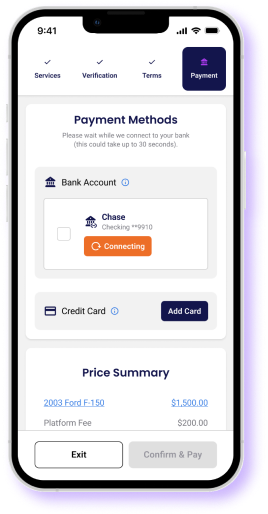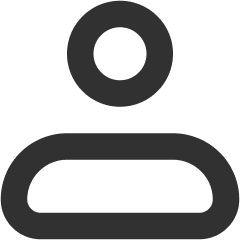Buying in Auction Made Easy



Discover Your Dream Car
Dive into our 'Auction' section. Browse through a variety of cars until one catches your eye. Click on it for all the juicy details.
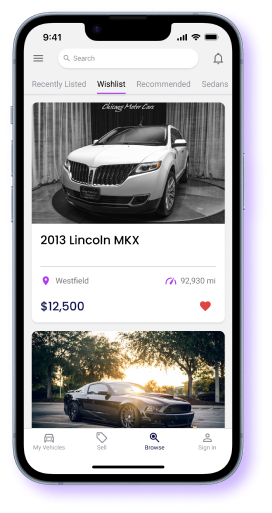

Place Your Winning Bid
Found your dream ride? Great! Now, under those dazzling pictures, find the blue "Place a Bid" box. Enter your card details and bid amount. Ready, set, bid!
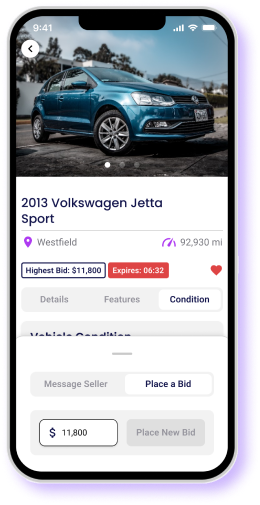

Track Your Bid Status
Keep an eye on your bid under "My Vehicles." Watch out for the green signal that means you're leading. Remember, stay alert, the race isn't over yet!
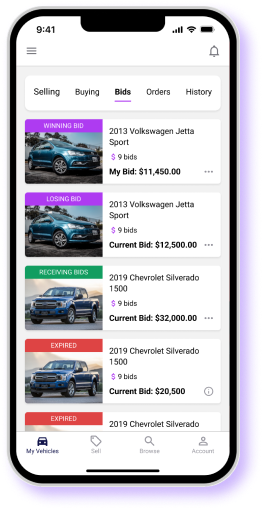

Seal the Deal
Lead the bidding? Time to finalize. Verify your identity and click "Buy Now." Review and accept the terms, choose your payment method, and complete the purchase. Congratulations, you're now the proud owner of a new car
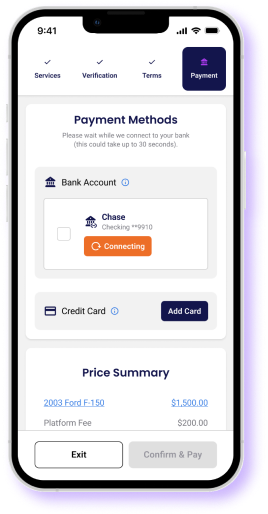
Auction for the Best Price


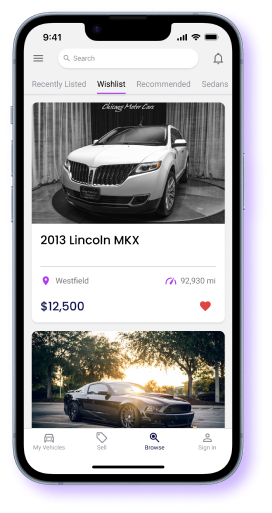

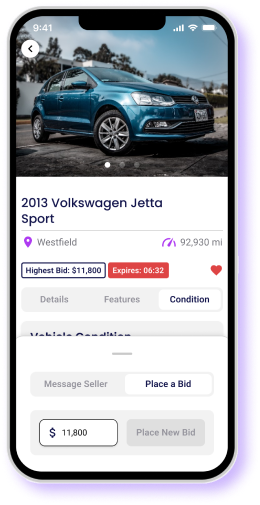

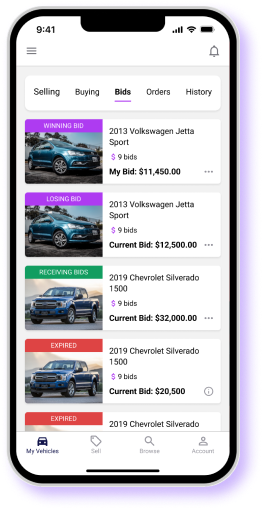

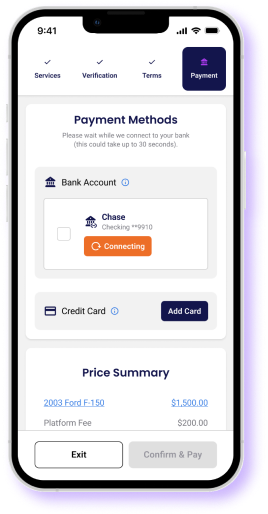



Account Setup
Begin by creating your CarXstream account. Click on 'Create Account,' fill in your name, email, phone number, and set a password. Don't forget to check the Terms of Service box before proceeding.
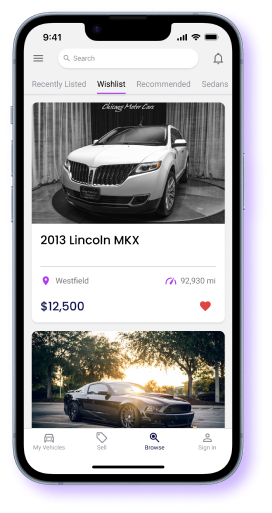

Listing Initiation
After account setup, enter your vehicle's license plate number to start the listing process. This is your car's introduction to the CarXstream platform.
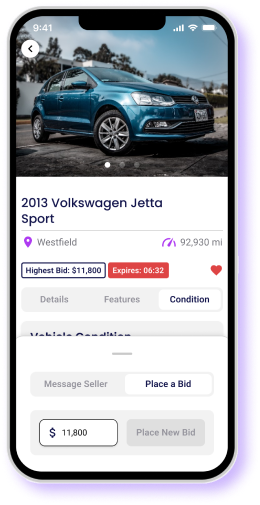

Provide Vehicle Details
Fill in essential details about your car, including Body Style, Trim, Engine information, Odometer reading, and both interior and exterior colors. Click 'Next' to continue.
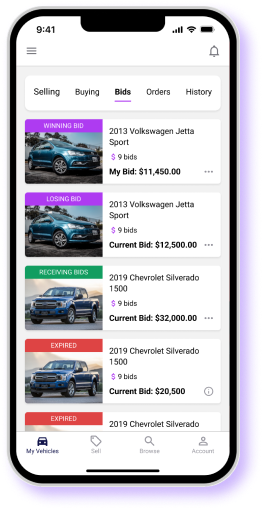

Set Auction Parameters
On the auction parameters page, select the bid price, review the recommended price, make any necessary changes, and specify the closing date and time for the auction.